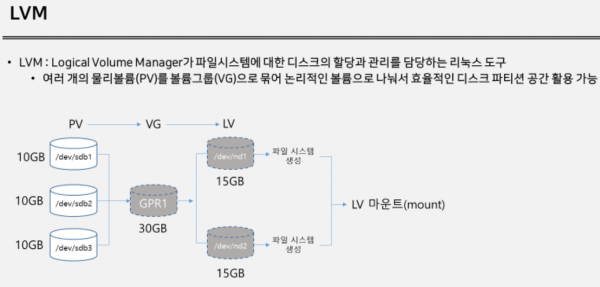네이버클라우드 실무사용법011 : LVM 구성하기
작성자 정보
- 관리자 작성
- 작성일
컨텐츠 정보
- 6,022 조회
- 0 추천
- 목록
본문
실습. LVM 구성하기
disk2번과 disk3번을 하나의 볼륨그룹으로 묶어서 로지컬볼륨 생성하기
1. 현재 확인 : lsblk, df
|
[root@ss-test-linux01 ~]# lsblk NAME MAJ:MIN RM SIZE RO TYPE MOUNTPOINT xvda 202:0 0 50G 0 disk ├─xvda1 202:1 0 1G 0 part /boot └─xvda2 202:2 0 49G 0 part / xvdb 202:16 0 10G 0 disk └─xvdb1 202:17 0 10G 0 part /disk1 xvdc 202:32 0 10G 0 disk xvdd 202:48 0 10G 0 disk [root@ss-test-linux01 ~]# [root@ss-test-linux01 ~]# df Filesystem 1K-blocks Used Available Use% Mounted on devtmpfs 1881300 0 1881300 0% /dev tmpfs 1899800 0 1899800 0% /dev/shm tmpfs 1899800 8684 1891116 1% /run tmpfs 1899800 0 1899800 0% /sys/fs/cgroup /dev/xvda2 51354116 3649088 47705028 8% / /dev/xvda1 1038336 257140 781196 25% /boot tmpfs 379960 0 379960 0% /run/user/0 /dev/xvdb1 10254612 63652 9650340 1% /disk1 [root@ss-test-linux01 ~]# |
2. 마운트포인트 생성 : mkdir /lvm
|
[root@ss-test-linux01 ~]# mkdir /lvm |
3. 파티션작업
fdisk /dev/xvdc (이때 파티션타입을 8e로 할것(Linux LVM 타입)
|
[root@ss-test-linux01 ~]# fdisk /dev/xvdc
Welcome to fdisk (util-linux 2.32.1). Changes will remain in memory only, until you decide to write them. Be careful before using the write command.
Command (m for help): n Partition type p primary (0 primary, 0 extended, 4 free) e extended (container for logical partitions) Select (default p): p Partition number (1-4, default 1):1 First sector (2048-20971519, default 2048): Last sector, +sectors or +size{K,M,G,T,P} (2048-20971519, default 20971519):
Created a new partition 1 of type 'Linux' and of size 10 GiB.
Command (m for help): t Selected partition 1 Hex code (type L to list all codes): 8e Changed type of partition 'Linux' to 'Linux LVM'.
Command (m for help): w The partition table has been altered. Calling ioctl() to re-read partition table. Syncing disks.
[root@ss-test-linux01 ~]# |
fdisk /dev/xvdd (이때 파티션타입을 8e로 할것(Linux LVM 타입)
|
[root@ss-test-linux01 ~]# fdisk /dev/xvdd
Welcome to fdisk (util-linux 2.32.1). Changes will remain in memory only, until you decide to write them. Be careful before using the write command.
Command (m for help): n Partition type p primary (0 primary, 0 extended, 4 free) e extended (container for logical partitions) Select (default p): p Partition number (1-4, default 1):1 First sector (2048-20971519, default 2048): Last sector, +sectors or +size{K,M,G,T,P} (2048-20971519, default 20971519):
Created a new partition 1 of type 'Linux' and of size 10 GiB.
Command (m for help): t
Selected partition 1 Hex code (type L to list all codes): 8e
Changed type of partition 'Linux' to 'Linux LVM'.
Command (m for help): w The partition table has been altered. Calling ioctl() to re-read partition table. Syncing disks.
[root@ss-test-linux01 ~]# |
두개의 스토리지를 파티셔닝 한 후에는 다음과 같이 lsblk로 파티셔닝 된 것을 확인한다.
|
[root@ss-test-linux01 ~]# lsblk NAME MAJ:MIN RM SIZE RO TYPE MOUNTPOINT xvda 202:0 0 50G 0 disk ├─xvda1 202:1 0 1G 0 part /boot └─xvda2 202:2 0 49G 0 part / xvdb 202:16 0 10G 0 disk └─xvdb1 202:17 0 10G 0 part /disk1 xvdc 202:32 0 10G 0 disk └─xvdc1 202:33 0 10G 0 part xvdd 202:48 0 10G 0 disk └─xvdd1 202:49 0 10G 0 part [root@ss-test-linux01 ~]# |
4. 피지컬볼륨 생성 :
pvcreate /dev/xvdc1
pvcreate /dev/xvdd1
|
[root@ss-test-linux01 ~]# pvcreate /dev/xvdc1 Physical volume "/dev/xvdc1" successfully created. [root@ss-test-linux01 ~]# [root@ss-test-linux01 ~]# pvcreate /dev/xvdd1 Physical volume "/dev/xvdd1" successfully created. [root@ss-test-linux01 ~]# |
5.볼륨그룹 생성 :
vgcreate lvmVG /dev/xvdc1 /dev/xvdd1
|
[root@ss-test-linux01 ~]# vgcreate lvmVG /dev/xvdc1 /dev/xvdd1
Volume group "lvmVG" successfully created [root@ss-test-linux01 ~]# |
6. 생성한 볼륨그룹 확인 :
vgdisplay
|
[root@ss-test-linux01 ~]# vgdisplay --- Volume group --- VG Name lvmVG System ID Format lvm2 Metadata Areas 2 Metadata Sequence No 1 VG Access read/write VG Status resizable MAX LV 0 Cur LV 0 Open LV 0 Max PV 0 Cur PV 2 Act PV 2 VG Size 19.99 GiB PE Size 4.00 MiB Total PE 5118 Alloc PE / Size 0 / 0 Free PE / Size 5118 / 19.99 GiB VG UUID RBa2fd-qn0s-Bx0N-6s10-lSfo-3C14-UjqdWM
[root@ss-test-linux01 ~]# |
7. 로지컬볼륨생성 :
lvcreate --extents 100%FREE -n lvmLV lvmVG
|
[root@ss-test-linux01 ~]# lvcreate --extents 100%FREE -n lvmLV lvmVG Logical volume "lvmLV" created. [root@ss-test-linux01 ~]# |
8. 로지컬 볼륨생성 확인 : lsblk
|
[root@ss-test-linux01 ~]# lsblk NAME MAJ:MIN RM SIZE RO TYPE MOUNTPOINT xvda 202:0 0 50G 0 disk ├─xvda1 202:1 0 1G 0 part /boot └─xvda2 202:2 0 49G 0 part / xvdb 202:16 0 10G 0 disk └─xvdb1 202:17 0 10G 0 part /disk1 xvdc 202:32 0 10G 0 disk └─xvdc1 202:33 0 10G 0 part └─lvmVG-lvmLV 253:0 0 20G 0 lvm xvdd 202:48 0 10G 0 disk └─xvdd1 202:49 0 10G 0 part └─lvmVG-lvmLV 253:0 0 20G 0 lvm [root@ss-test-linux01 ~]# |
9 . 로지컬볼륨 파일시스템 생성(포맷)작업 :
mkfs.ext4 /dev/lvmVG/lvmLV
|
[root@ss-test-linux01 ~]# mkfs.ext4 /dev/lvmVG/lvmLV mke2fs 1.45.6 (20-Mar-2020) Creating filesystem with 5240832 4k blocks and 1310720 inodes Filesystem UUID: 20626e48-ada7-4ead-b6e7-38d290d093ee Superblock backups stored on blocks: 32768, 98304, 163840, 229376, 294912, 819200, 884736, 1605632, 2654208, 4096000
Allocating group tables: done Writing inode tables: done Creating journal (32768 blocks): done Writing superblocks and filesystem accounting information: done
[root@ss-test-linux01 ~]# |
10. 로지컬볼륨 마운트작업 :
mount /dev/lvmVG/lvmLV /lvm
|
[root@ss-test-linux01 ~]# mkdir /lvm mkdir: cannot create directory ‘/lvm’: File exists [root@ss-test-linux01 ~]# [root@ss-test-linux01 ~]# mount /dev/lvmVG/lvmLV /lvm
[root@ss-test-linux01 ~]# |
11. 최종 확인 :
lsblk 또는 df
|
[root@ss-test-linux01 ~]# lsblk NAME MAJ:MIN RM SIZE RO TYPE MOUNTPOINT xvda 202:0 0 50G 0 disk ├─xvda1 202:1 0 1G 0 part /boot └─xvda2 202:2 0 49G 0 part / xvdb 202:16 0 10G 0 disk └─xvdb1 202:17 0 10G 0 part /disk1 xvdc 202:32 0 10G 0 disk └─xvdc1 202:33 0 10G 0 part └─lvmVG-lvmLV 253:0 0 20G 0 lvm /lvm xvdd 202:48 0 10G 0 disk └─xvdd1 202:49 0 10G 0 part └─lvmVG-lvmLV 253:0 0 20G 0 lvm /lvm [root@ss-test-linux01 ~]# [root@ss-test-linux01 ~]# df Filesystem 1K-blocks Used Available Use% Mounted on devtmpfs 1881300 0 1881300 0% /dev tmpfs 1899800 0 1899800 0% /dev/shm tmpfs 1899800 8696 1891104 1% /run tmpfs 1899800 0 1899800 0% /sys/fs/cgroup /dev/xvda2 51354116 3649588 47704528 8% / /dev/xvda1 1038336 257140 781196 25% /boot tmpfs 379960 0 379960 0% /run/user/0 /dev/xvdb1 10254612 63652 9650340 1% /disk1 /dev/mapper/lvmVG-lvmLV 20503120 45080 19393492 1% /lvm [root@ss-test-linux01 ~]# |
관련자료
-
이전
-
다음