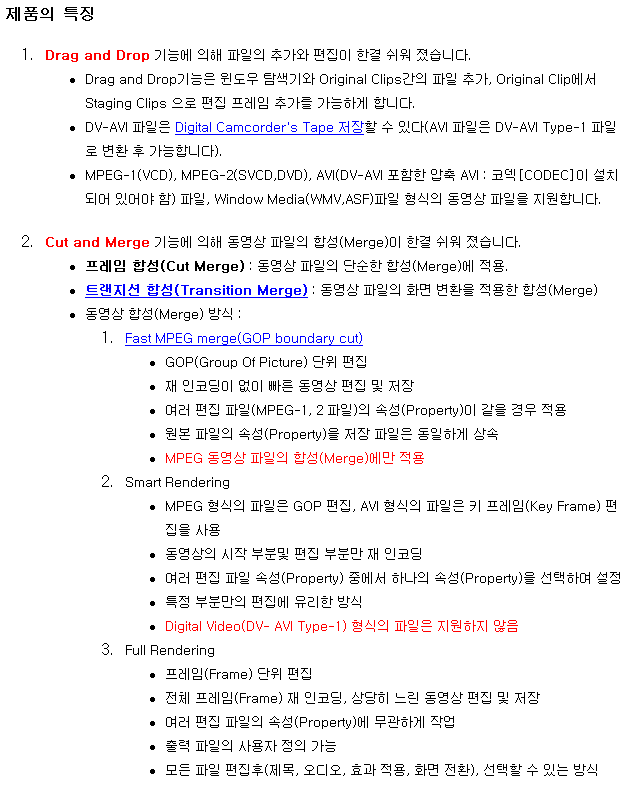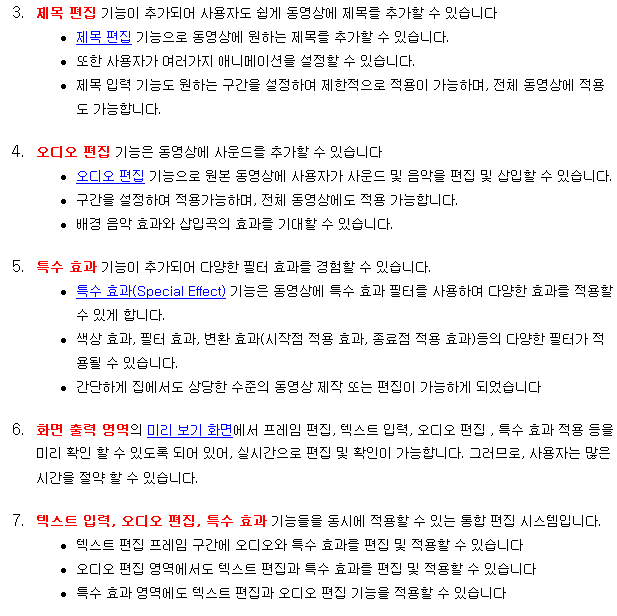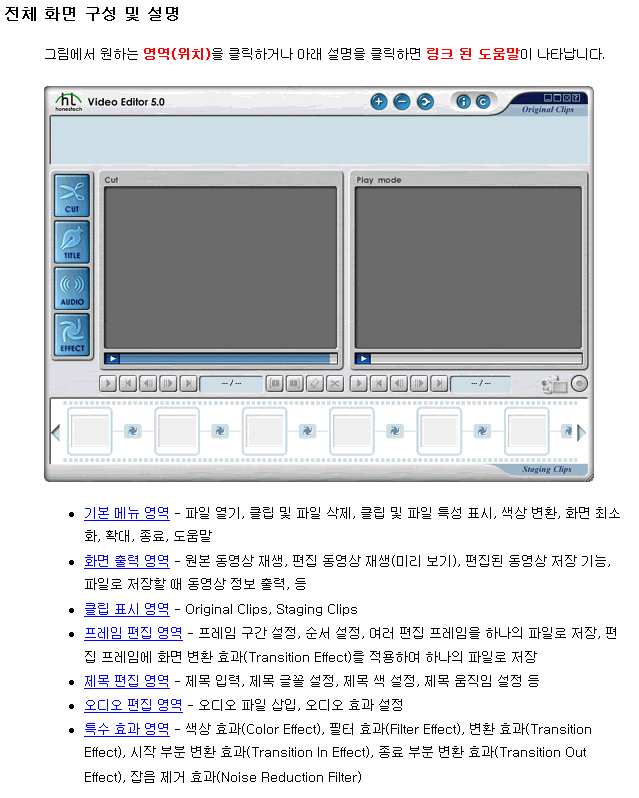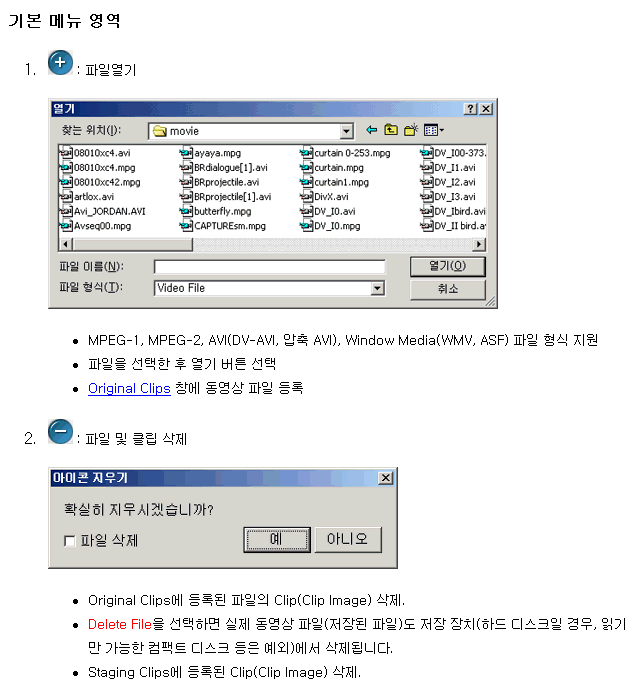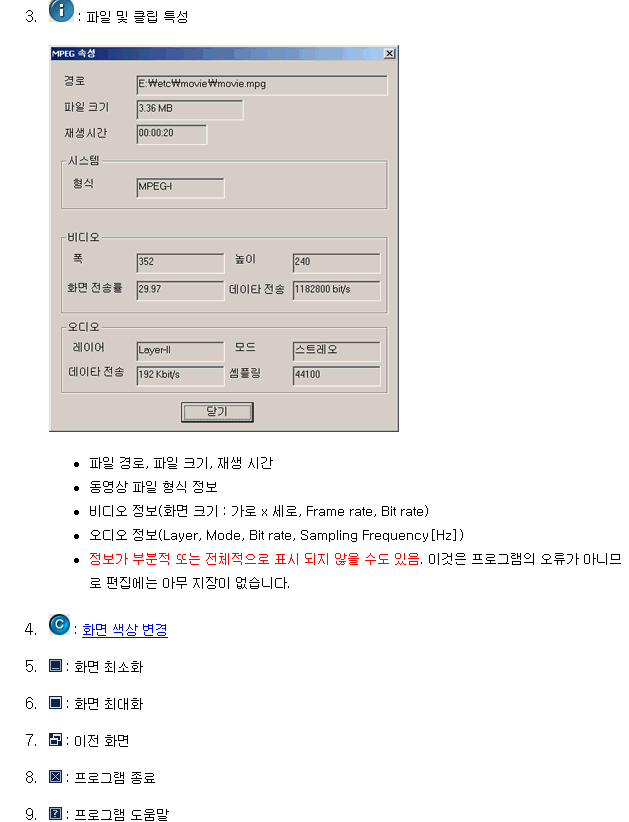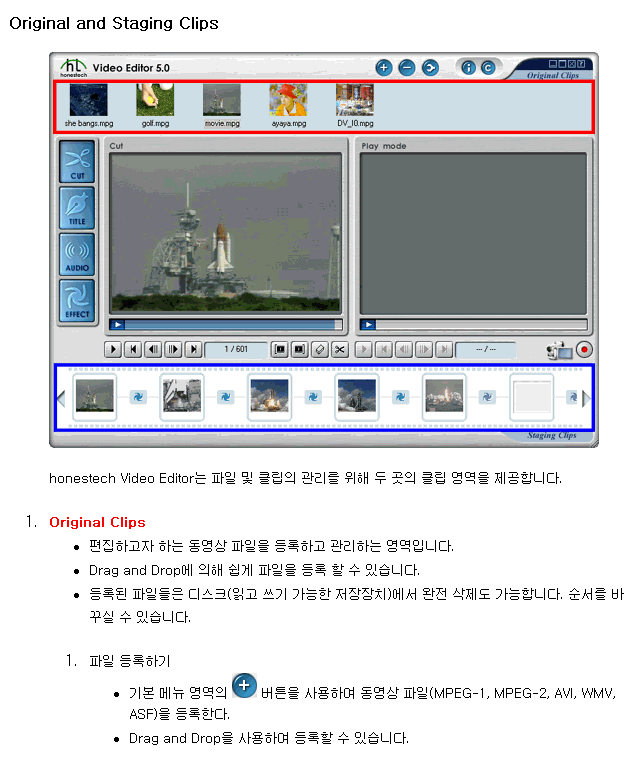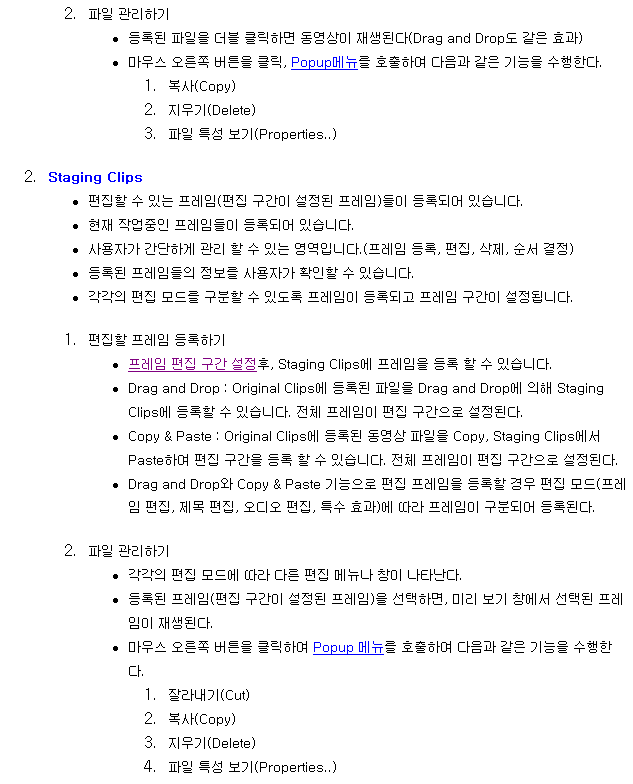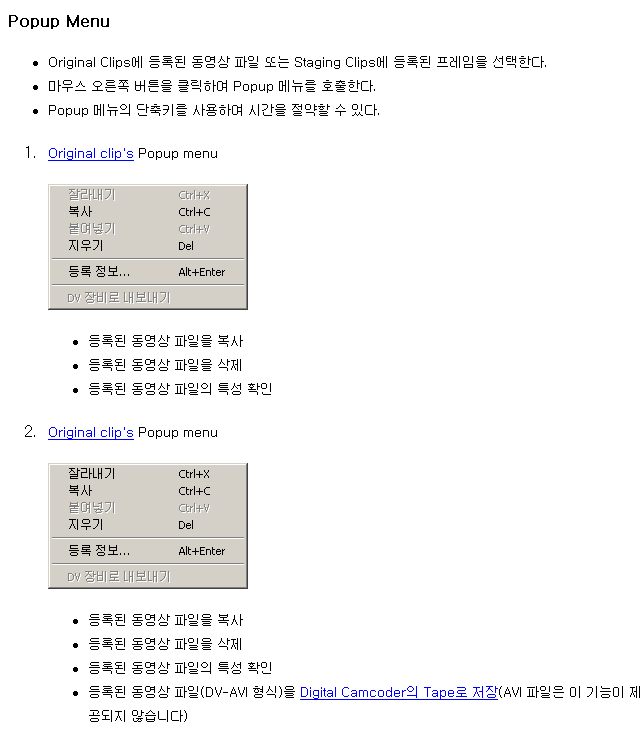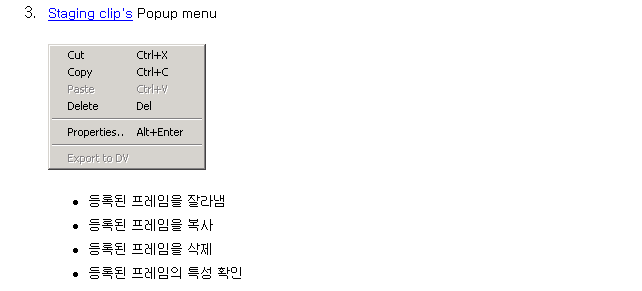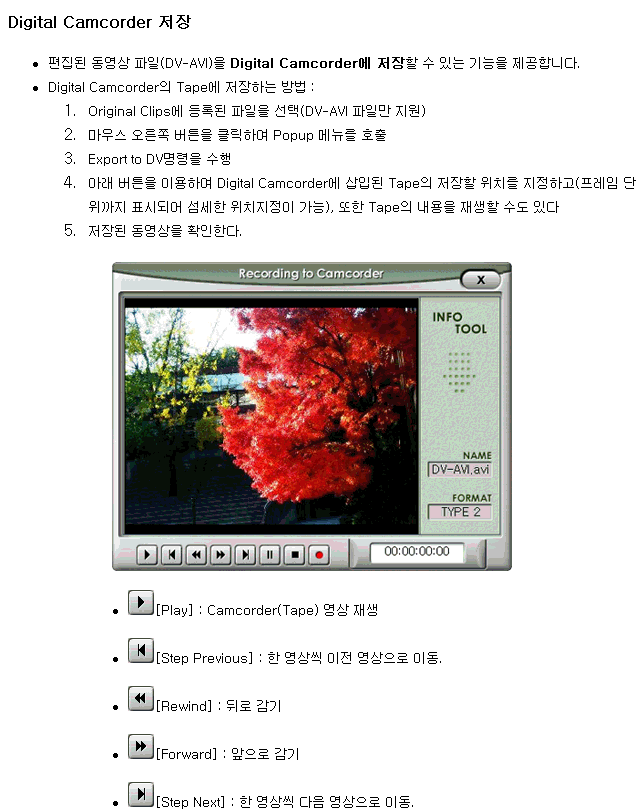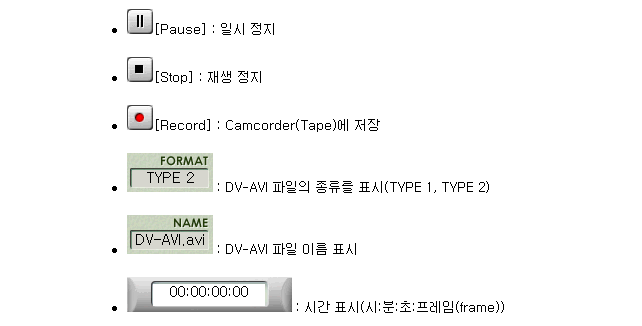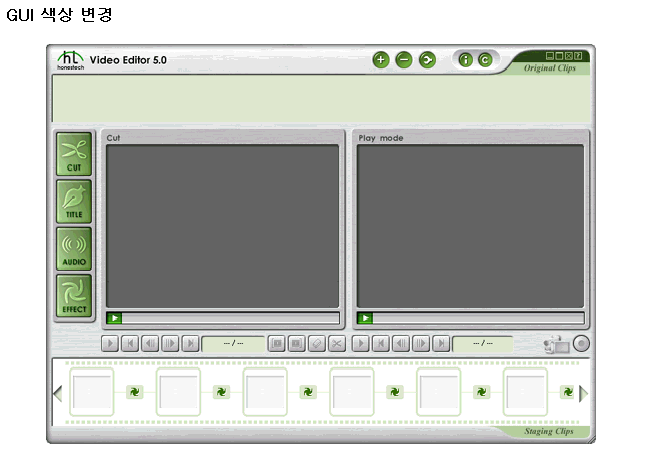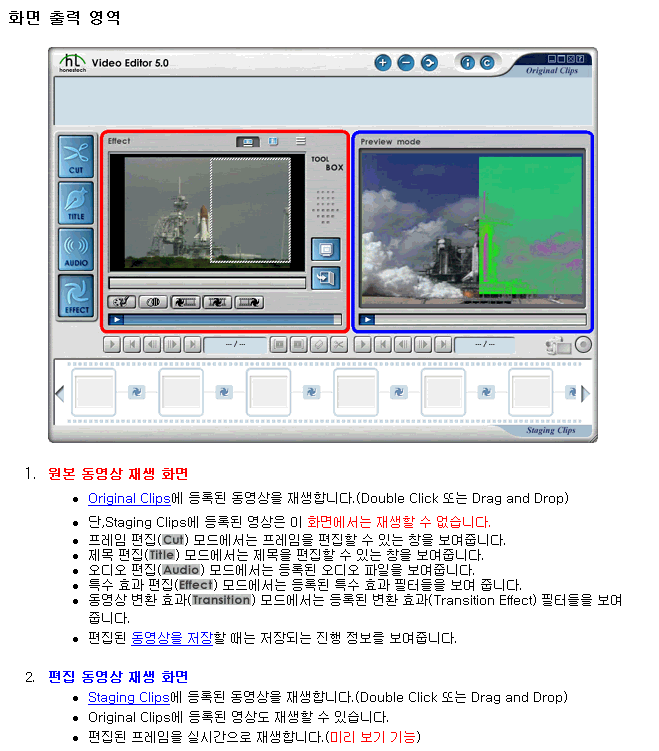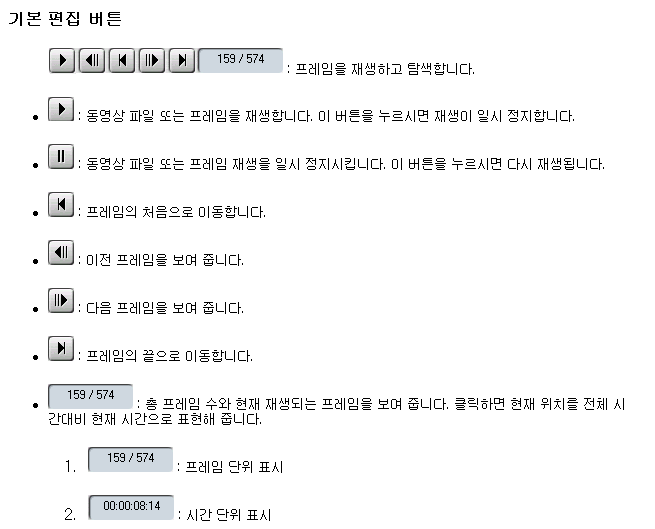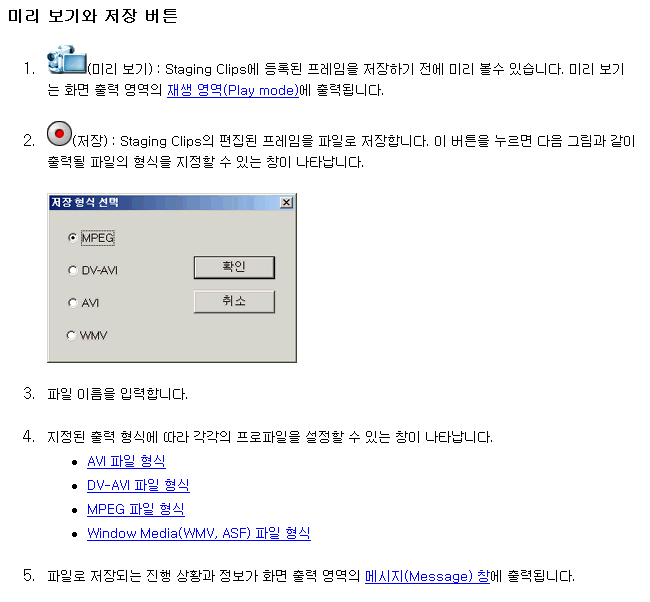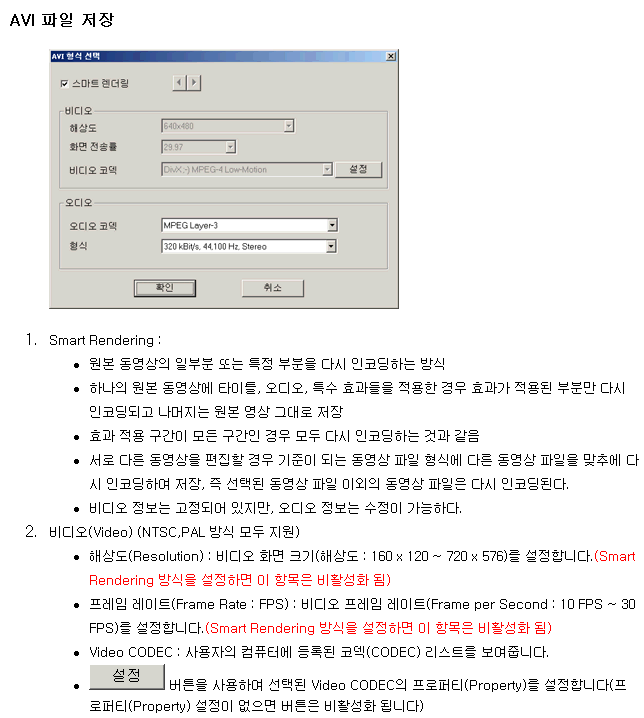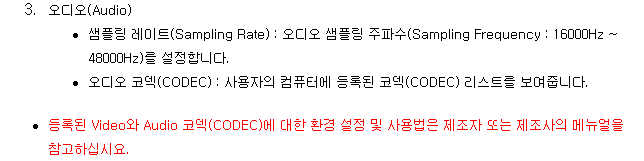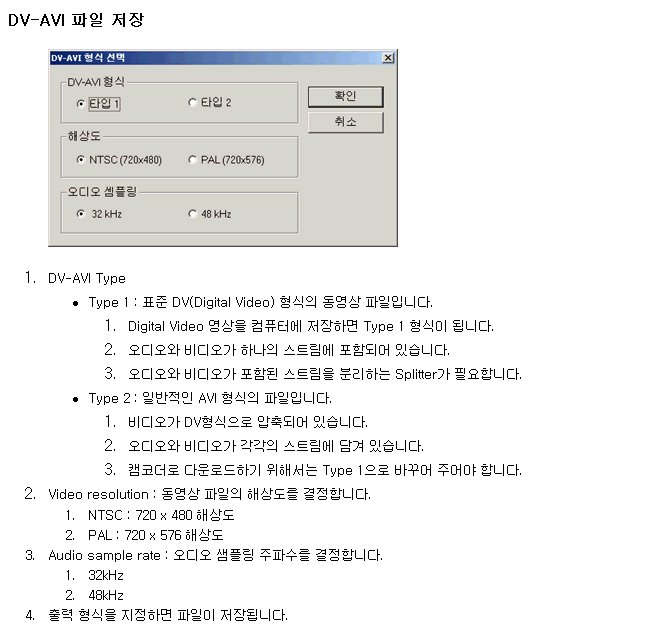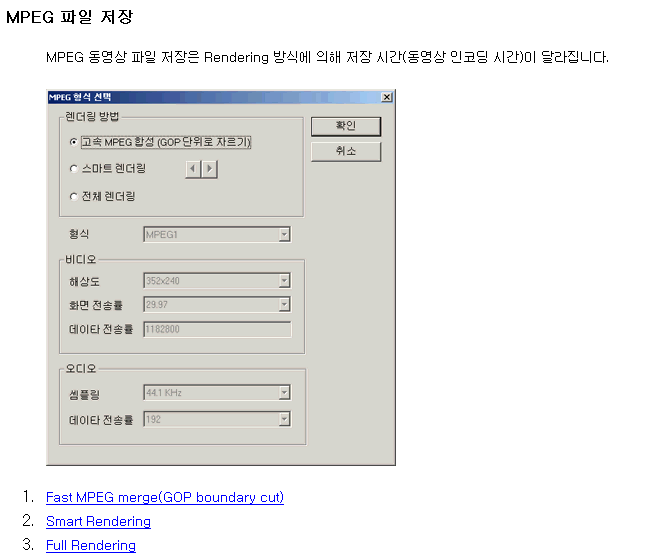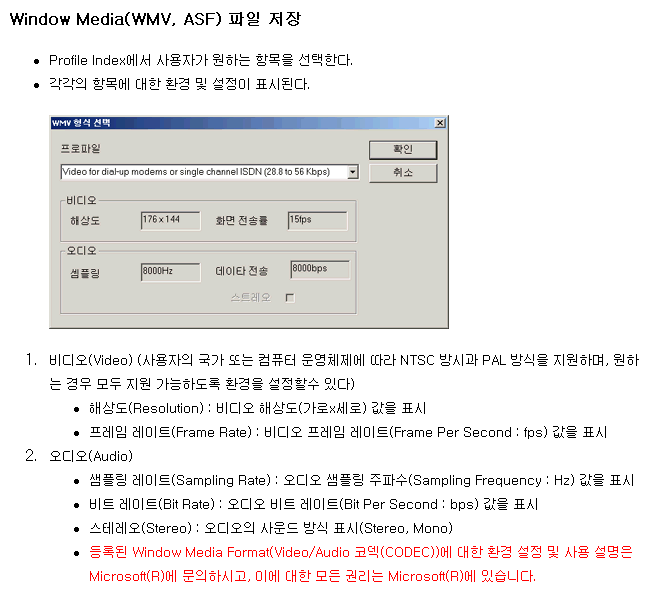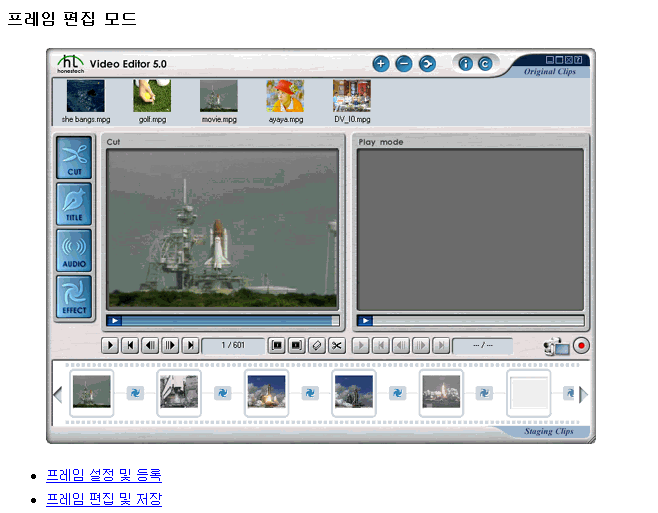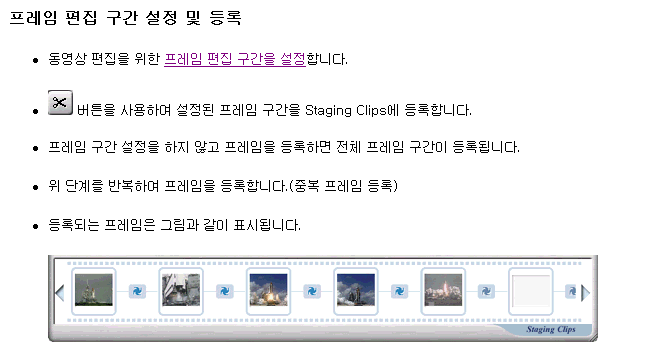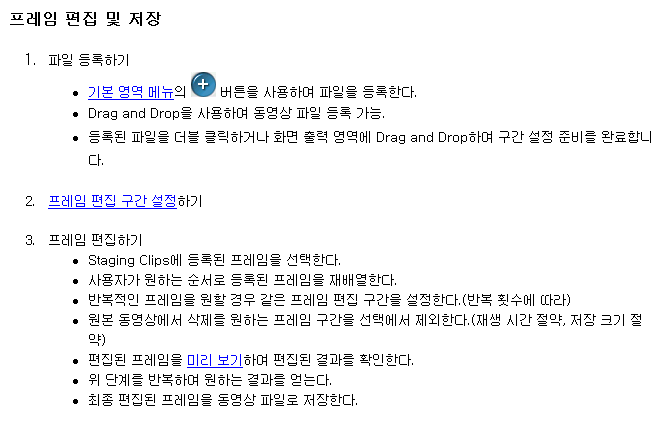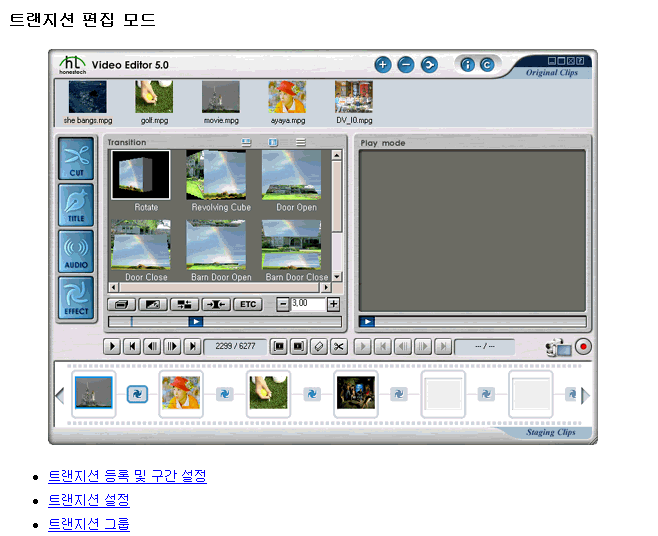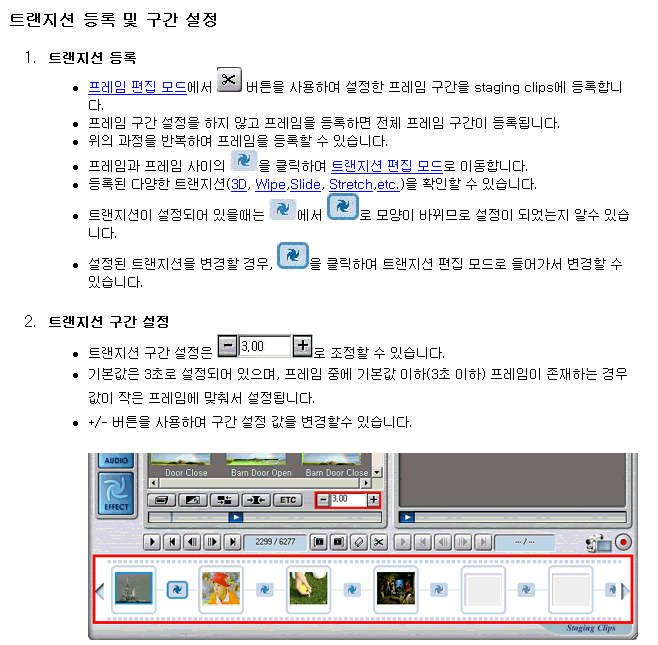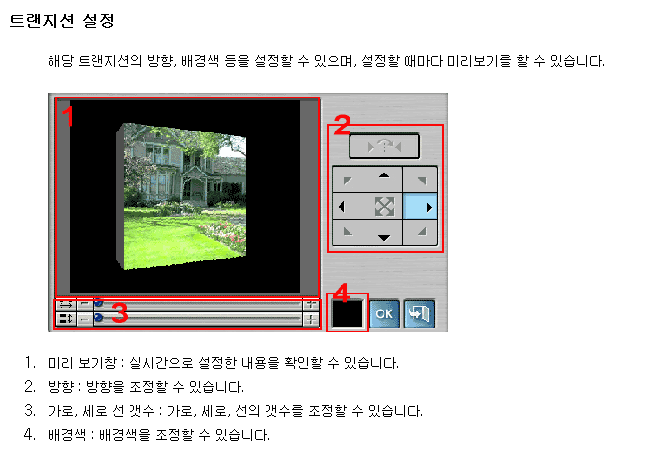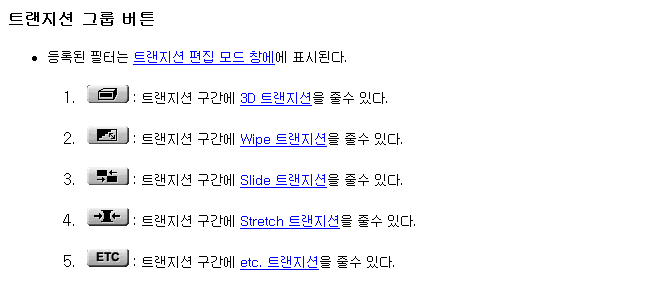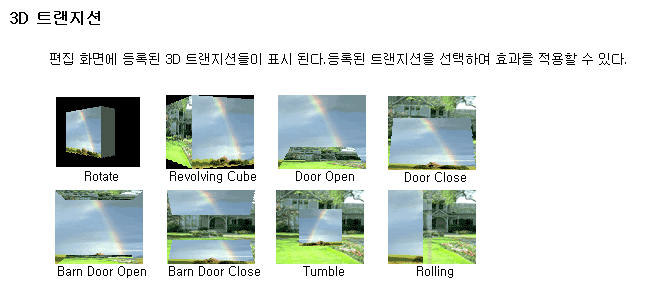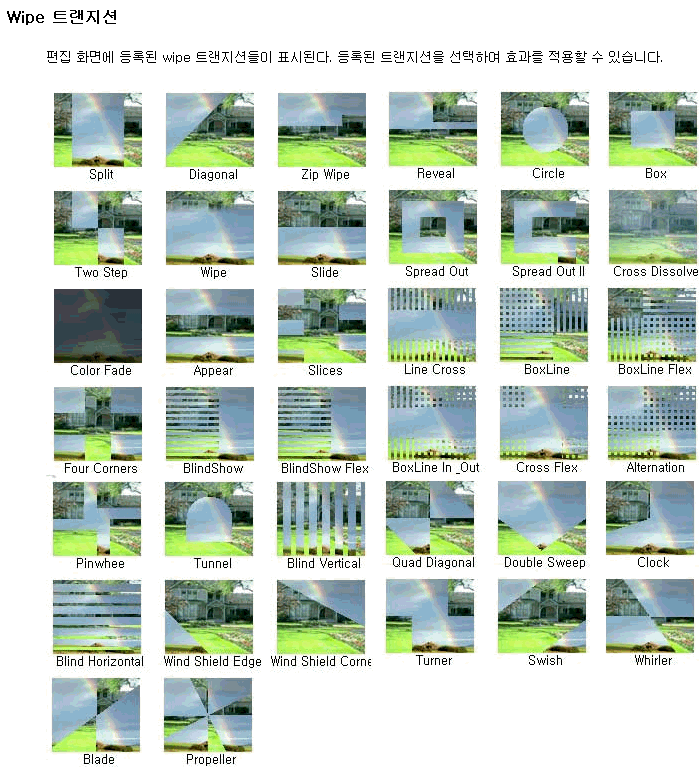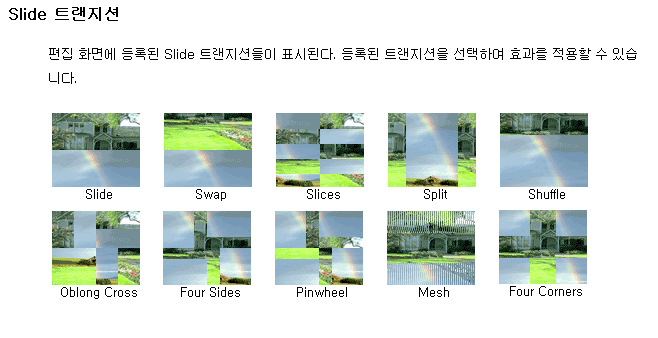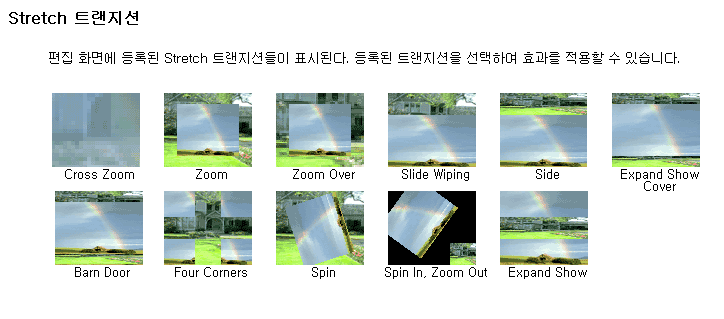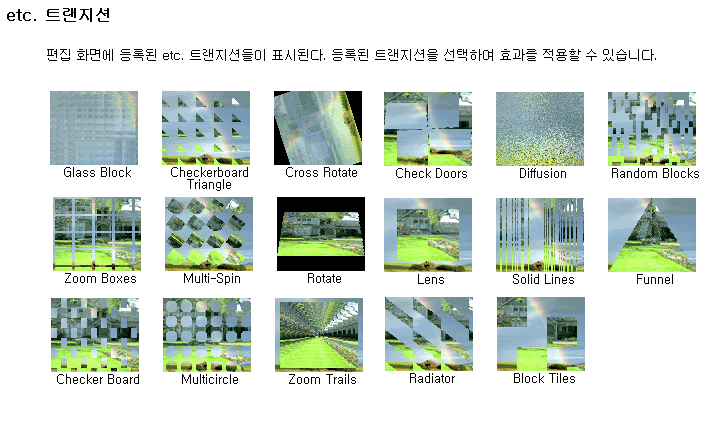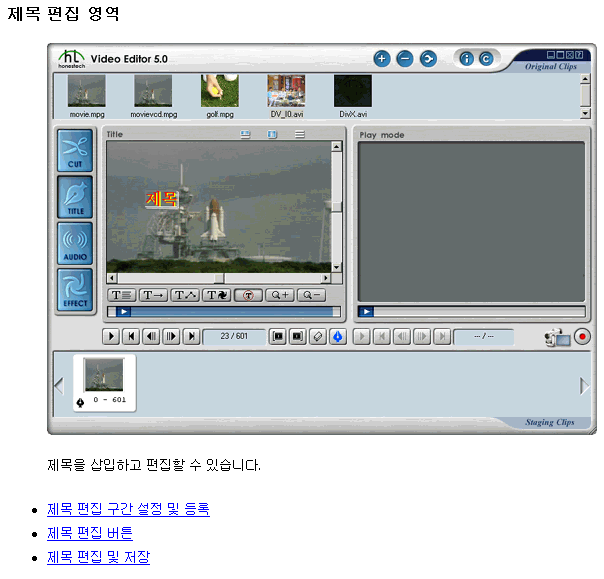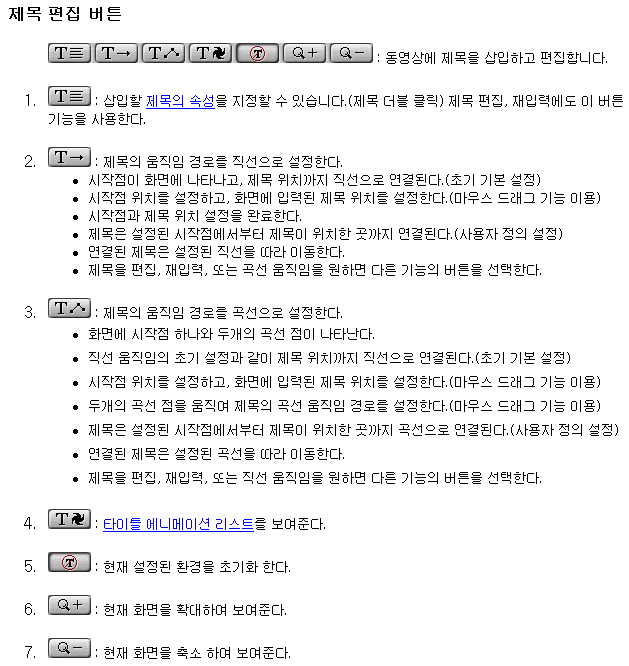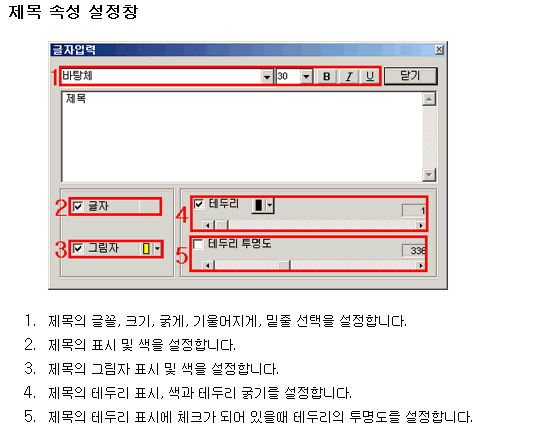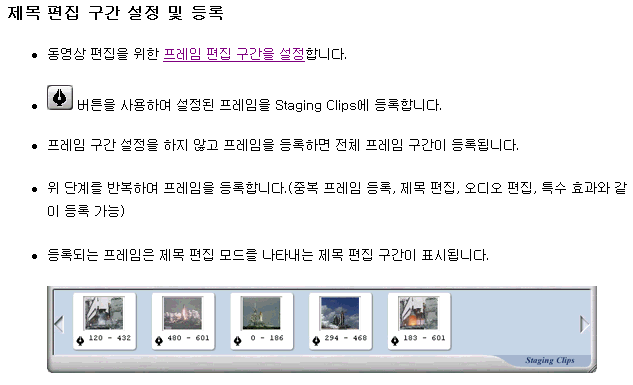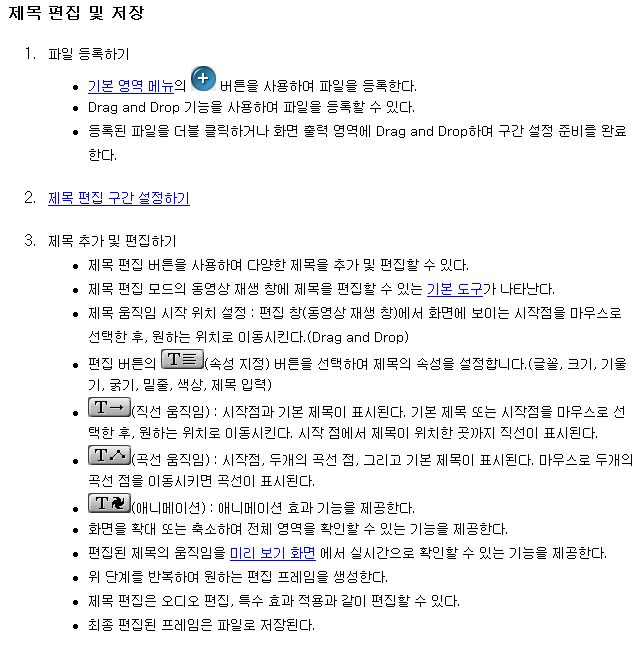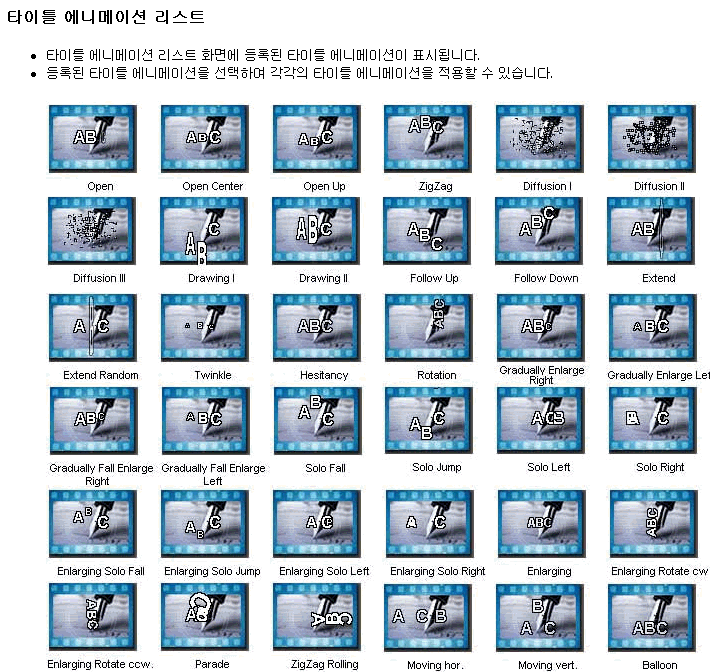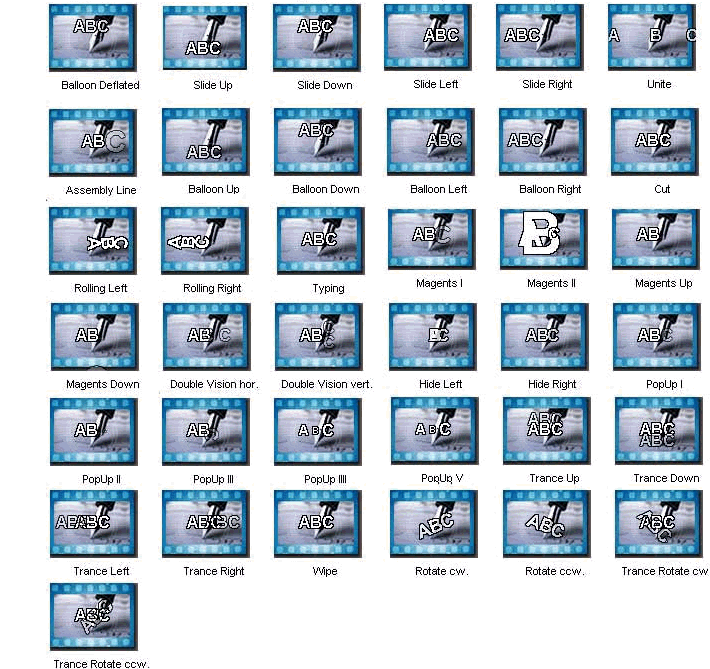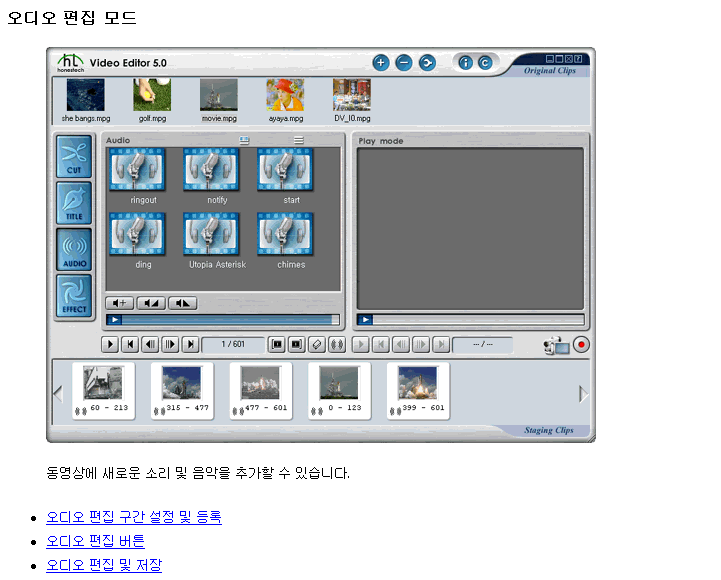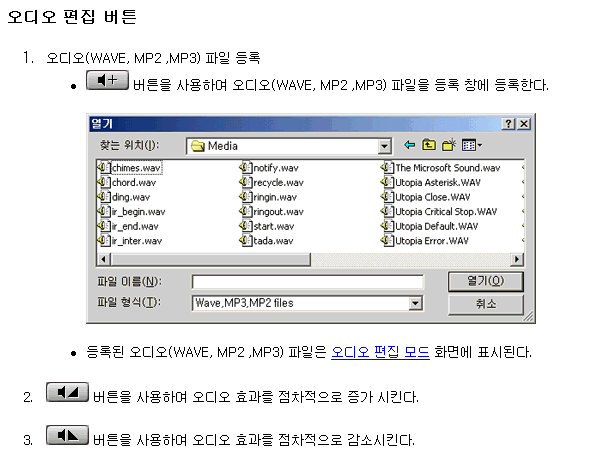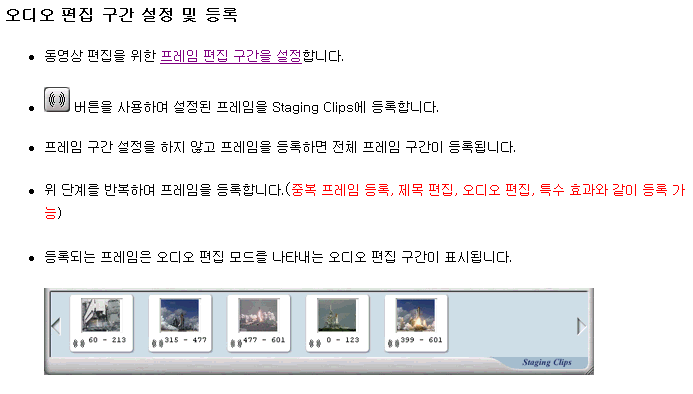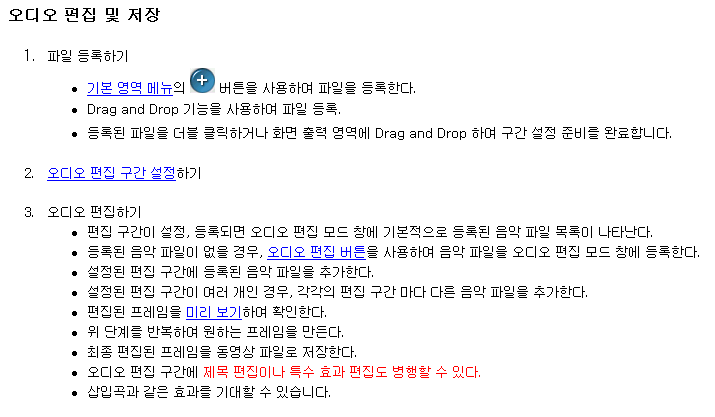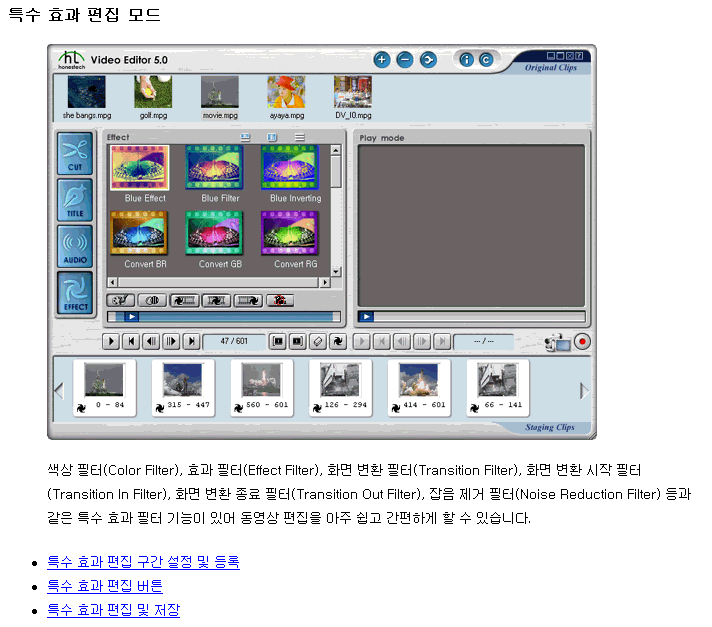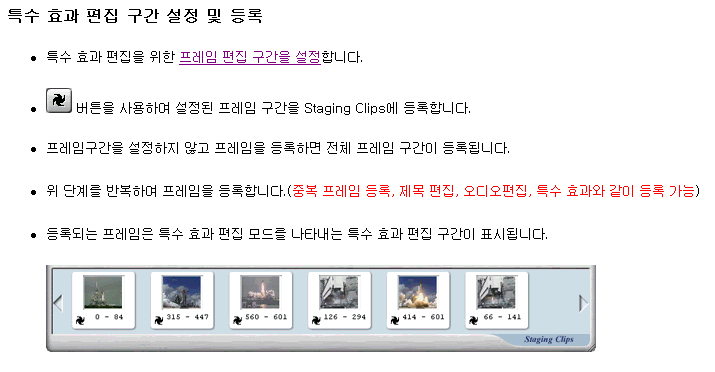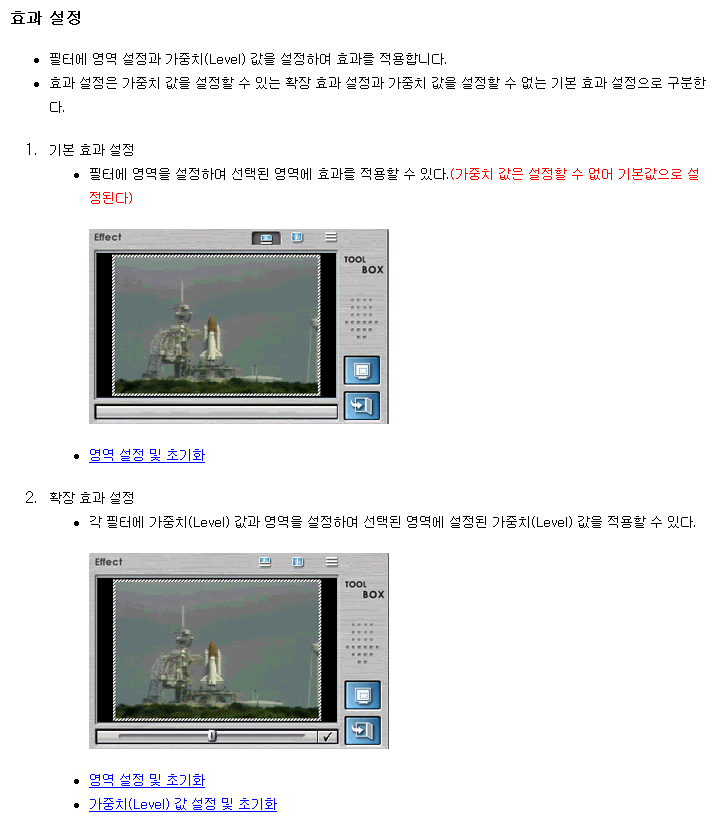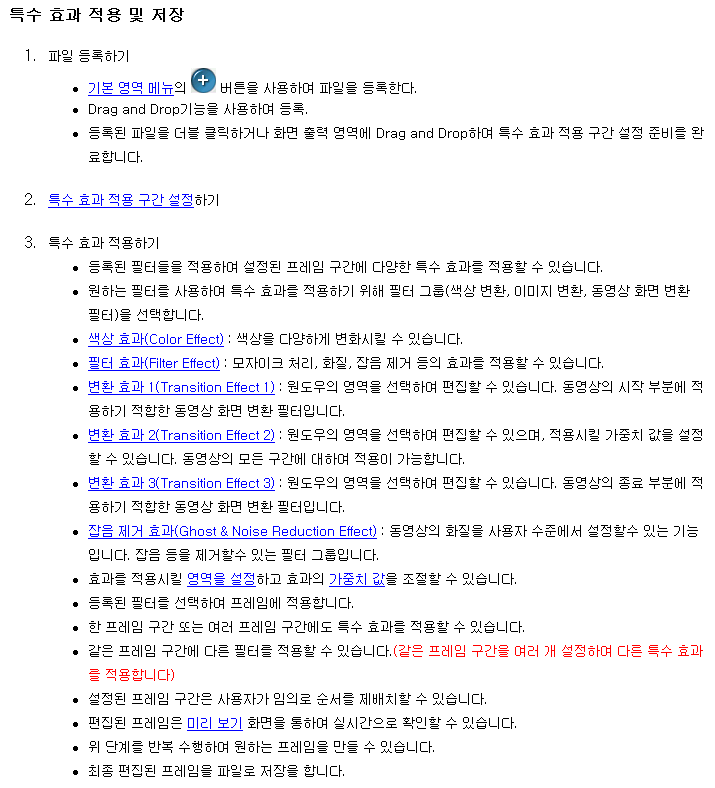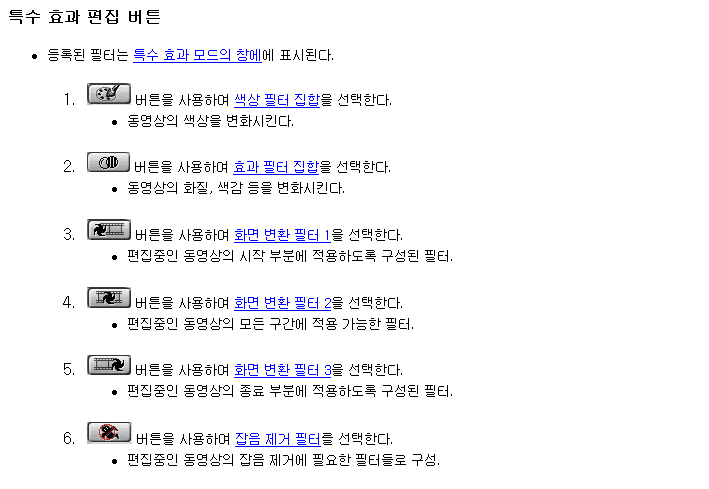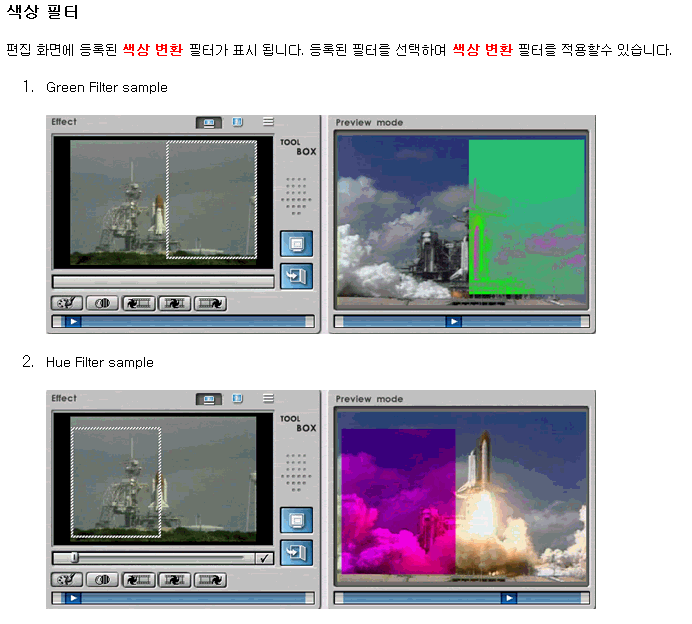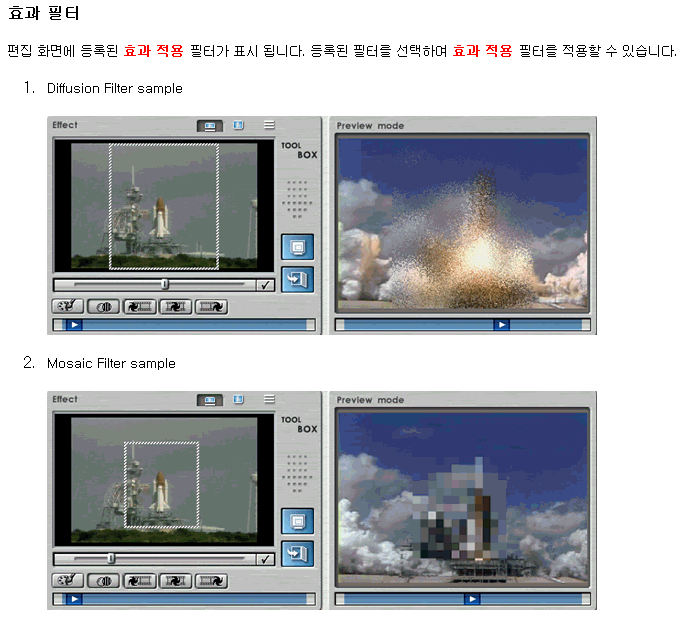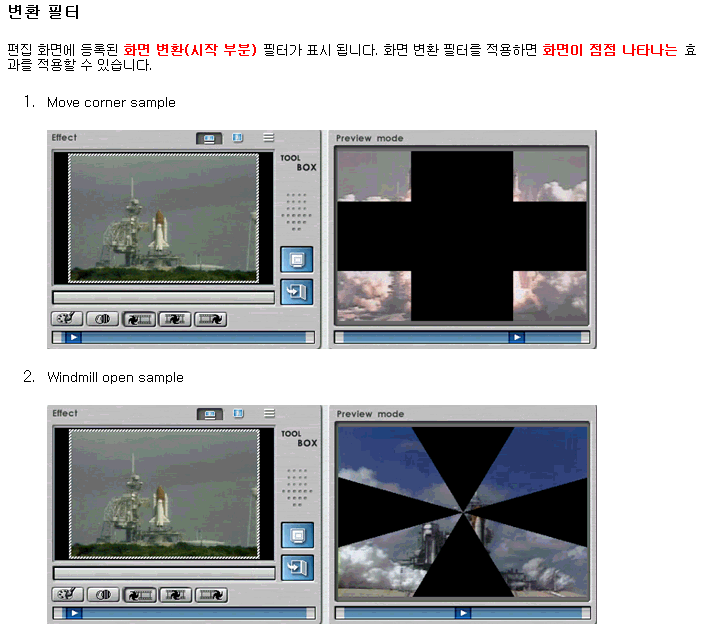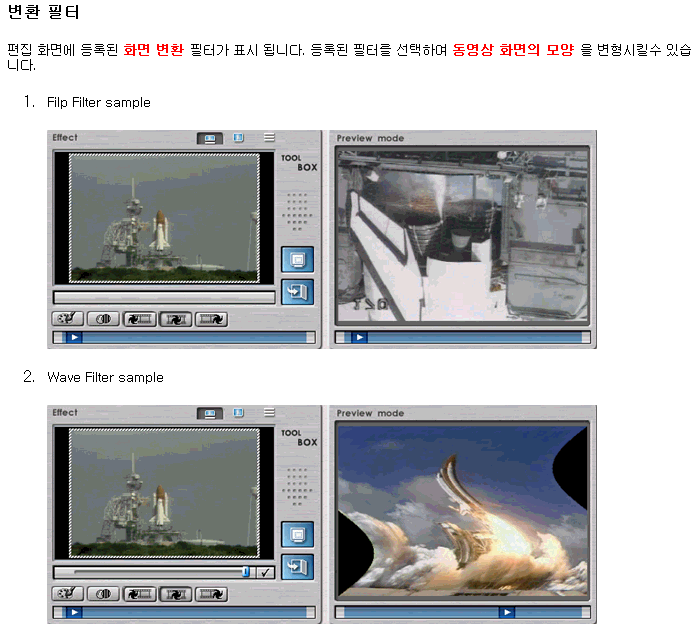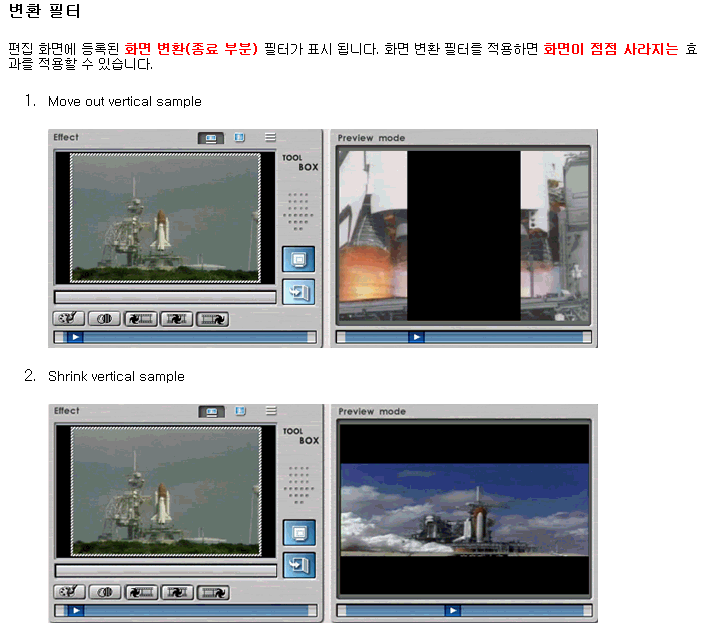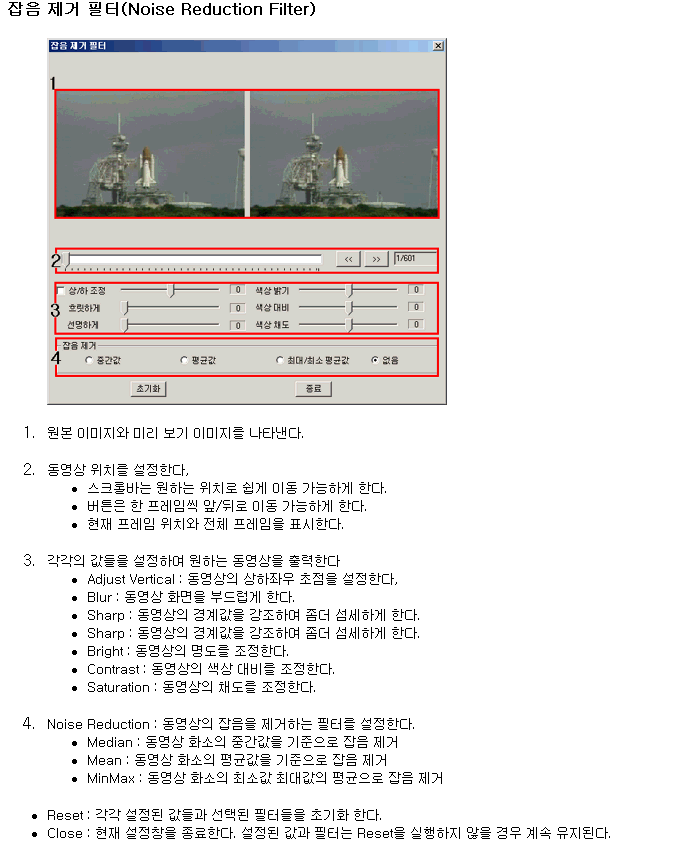프로그램 분류
Video Editor 5.0
작성자 정보
- 웹관리자 작성
- 작성일
컨텐츠 정보
- 4,491 조회
- 0 추천
-
목록
본문
|
소 개 honestech Video Editor는 편집된 영상을 자체 압축엔진에 의해 작은 크기와 고화질의 MPEG-1, MPEG-2 동영상 파일로 저장할수 있으며, AVI(압축 AVI파일), DV-AVI, Window Media File Format(WMV,ASF)도 지원하여 압축, 저장해 줍니다. honestech Video Editor는 여러 파일을 동시에 관리 편집 할 수 있습니다. 각각의 동영상 파일에서 전체 인코딩(Full Rendering), 부분 인코딩(Smart Rendering), 그리고 가장 빠른 GOP(Group Of Picture) 인코딩 방식을 지원하여 사용자가 원하는 방식을 선택할 수 있습니다. honestech Video Editor는 동영상에 원하는 글자를 출력할 수 있으며, 음악 파일을 추가하여 오디오 기능을 추가할 수 있습니다. 또한 동영상에 색상 효과(Color Effect), 필터 효과(Filter Effect), 화면 변환 효과(Transition Effect)를 적용하여 새로운 동영상 파일로 저장할 수 있습니다. 제목 편집 기능과 오디오 추가 기능 그리고 효과 적용 기능은 통합 환경에서 적용이 가능하여 더욱 편리한 편집 기능을 제공하고 있습니다.
|
"무단배포금지: 클라우드포털(www.linux.co.kr)의 모든 강좌는 저작권에 의해 보호되는 콘텐츠입니다. 무단으로 복제하여 배포하는 행위는 금지되어 있습니다."
관련자료
-
이전
-
다음
댓글 0
등록된 댓글이 없습니다.