리눅스마스터1급 : 삼바(Samba) 서버 설정하기
작성자 정보
- 관리자 작성
- 작성일
컨텐츠 정보
- 5,113 조회
- 0 추천
- 목록
본문
리눅스마스터1급 : 삼바(Samba) 서버 설정하기
1) 삼바 서버 설치
리눅스에서 삼바를 설치하기 위해서는 RPM 패키지를 이용하거나 소스 컴파일을 하여 설치하는 방법이 있다.
먼저 자신의 시스템에 삼바가 설치되어 있는지 확인하기 위해서는 다음과 같이 확인한다.
[root@RockyLinux01 ~]# rpm -qa | grep samba samba-common-4.16.4-103.el9_1.noarch samba-client-libs-4.16.4-103.el9_1.x86_64 samba-common-libs-4.16.4-103.el9_1.x86_64 samba-libs-4.16.4-103.el9_1.x86_64 python3-samba-4.16.4-103.el9_1.x86_64 samba-client-4.16.4-103.el9_1.x86_64 [root@RockyLinux01 ~]# |
rpm 패키지 명령 “i”를 사용하면 간단한 정보가 표시된다.
[root@RockyLinux01 ~]# rpm -qi samba samba 패키지가 설치되어 있지 않습니다 [root@RockyLinux01 ~]# [root@RockyLinux01 ~]# rpm -qi samba-common-4.16.4-103.el9_1.noarch Name : samba-common Epoch : 0 Version : 4.16.4 Release : 103.el9_1 Architecture: noarch Install Date: 2023년 05월 12일 (금) 오전 11시 50분 42초 Group : Unspecified Size : 139854 License : GPLv3+ and LGPLv3+ Signature : RSA/SHA256, 2023년 05월 05일 (금) 오전 01시 07분 22초, Key ID 702d426d350d275d Source RPM : samba-4.16.4-103.el9_1.src.rpm Build Date : 2023년 05월 05일 (금) 오전 12시 44분 39초 Build Host : pb-a3d740a8-c661-4211-a37c-44d4bfa0f01c-b-x86-64 Packager : Rocky Linux Build System (Peridot) <releng@rockylinux.org> Vendor : Rocky Enterprise Software Foundation URL : https://www.samba.org Summary : Files used by both Samba servers and clients Description : samba-common provides files necessary for both the server and client packages of Samba. [root@RockyLinux01 ~]#
|
만약 다음과 같이 설치되어 있지 않다면 설치한 배포판 CD-ROM에서 RPM으로 설치하거나 http://www.samba.org/ 에서 소스를 다운받아 설치한다.
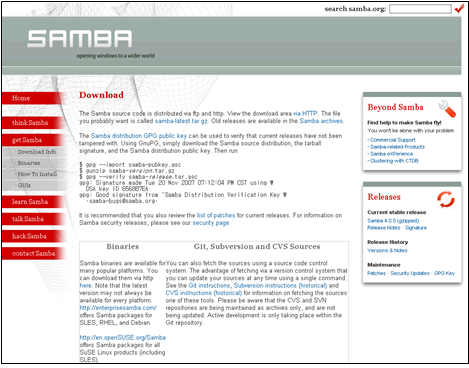
wget 명령어를 이용하여 삼바 최신 버전을 다운로드 한다.
[root@RockyLinux01 local]# wget http://www.samba.org/samba/ftp/samba-latest.tar.gz --2023-06-16 15:07:59-- http://www.samba.org/samba/ftp/samba-latest.tar.gz Resolving www.samba.org (www.samba.org)... 144.76.82.148, 2a01:4f8:192:486::2:3 Connecting to www.samba.org (www.samba.org)|144.76.82.148|:80... connected. HTTP request sent, awaiting response... 301 Moved Permanently Location: https://www.samba.org/samba/ftp/samba-latest.tar.gz [following] --2023-06-16 15:07:59-- https://www.samba.org/samba/ftp/samba-latest.tar.gz Connecting to www.samba.org (www.samba.org)|144.76.82.148|:443... connected. HTTP request sent, awaiting response... 301 Moved Permanently Location: https://download.samba.org/pub/samba/samba-latest.tar.gz [following] --2023-06-16 15:08:00-- https://download.samba.org/pub/samba/samba-latest.tar.gz Resolving download.samba.org (download.samba.org)... 144.76.82.148, 2a01:4f8:192:486::2:3 Connecting to download.samba.org (download.samba.org)|144.76.82.148|:443... connected. HTTP request sent, awaiting response... 200 OK Length: 41294739 (39M) [application/gzip] Saving to: `samba-latest.tar.gz'
samba-latest.tar.gz 100%[=================================================>] 39.38M 8.62MB/s in 4.6s
2023-06-16 15:08:07 (8.62 MB/s) - `samba-latest.tar.gz' saved [41294739/41294739]
[root@RockyLinux01 local]# |
다운로드한 파일의 합축을 해제하고 configure, make, make install를 실행한다.
[root@RockyLinux01 local]# tar xvfp samba-latest.tar.gz samba-4.18.3/third_party/heimdal/lib/gssapi/netlogon/netlogon.h samba-4.18.3/third_party/heimdal/lib/gssapi/netlogon/process_context_token.c samba-4.18.3/third_party/heimdal/lib/gssapi/netlogon/regen.sh samba-4.18.3/third_party/heimdal/lib/gssapi/netlogon/release_cred.c samba-4.18.3/third_party/heimdal/lib/gssapi/netlogon/release_name.c samba-4.18.3/third_party/heimdal/lib/gssapi/ntlm/accept_sec_context.c samba-4.18.3/third_party/heimdal/lib/gssapi/ntlm/acquire_cred.c samba-4.18.3/third_party/heimdal/lib/gssapi/ntlm/add_cred.c samba-4.18.3/third_party/heimdal/lib/gssapi/ntlm/canonicalize_name.c 생략... |
[root@RockyLinux01 local]# cd samba-4.18.3/ [root@RockyLinux01 samba-4.18.3]# [root@RockyLinux01 samba-4.18.3]# ./configure --prefix=/usr/local/samba --sysconfdir=/etc/samba Setting top to : /usr/local/samba-4.18.3 Setting out to : /usr/local/samba-4.18.3/bin Checking for 'gcc' (C compiler) : /usr/bin/gcc Checking for program 'git' : /usr/bin/git Checking for c flags '-MMD' : yes Checking for program 'gdb' : /usr/bin/gdb Checking for header sys/utsname.h : yes Checking uname sysname type : Linux Checking uname machine type : x86_64 Checking uname release type : 5.14.0-162.23.1.el9_1.x86_64 Checking uname version type : #1 SMP PREEMPT_DYNAMIC Tue Apr 11 19:09:37 UTC 2023 Checking for header stdio.h : yes Checking simple C program : ok Checking compiler accepts ['-Werror'] : yes Checking linker accepts ['-Wl,-rpath,.'] : yes Checking for rpath library support : yes Checking for -Wl,--version-script support : yes Checking compiler accepts ['-fvisibility=hidden'] : yes Checking for HAVE_VISIBILITY_ATTR : ok Checking for library constructor support : ok Checking for library destructor support : ok Checking for __attribute__ : ok Checking compiler accepts ['-fPIC'] : yes Checking for inline : inline Checking for program 'pkg-config' : /usr/bin/pkg-config Checking for pkg-config version >= '0.0.0' : yes Checking compiler accepts ['-D__STDC_WANT_LIB_EXT1__=1'] : yes Checking compiler accepts [''] : yes Checking for header sys/types.h : yes Checking for header sys/stat.h : yes Checking for header stdlib.h : yes Checking for header stddef.h : yes Checking for header memory.h : yes Checking for header string.h : yes Checking for header strings.h : yes Checking for header inttypes.h : yes Checking for header stdint.h : yes Checking for header unistd.h : yes
|
[root@sulinux samba]# make && make install |
관련자료
-
이전
-
다음


